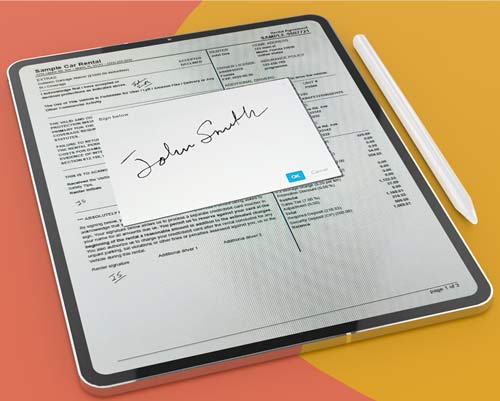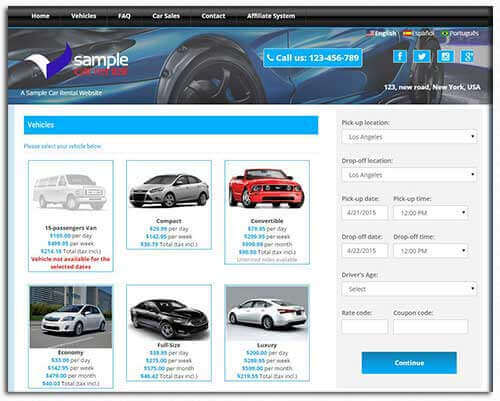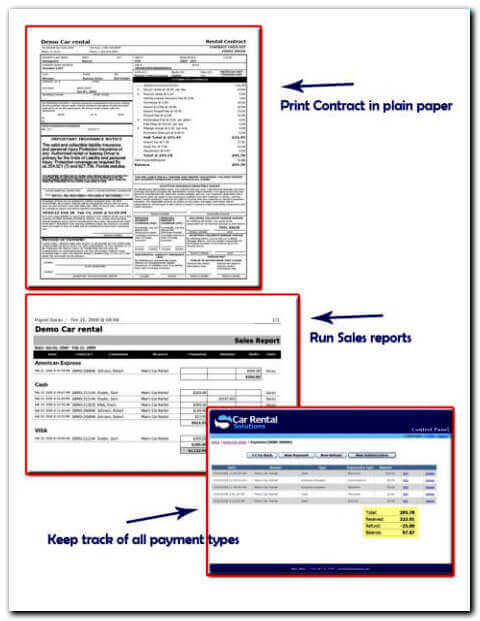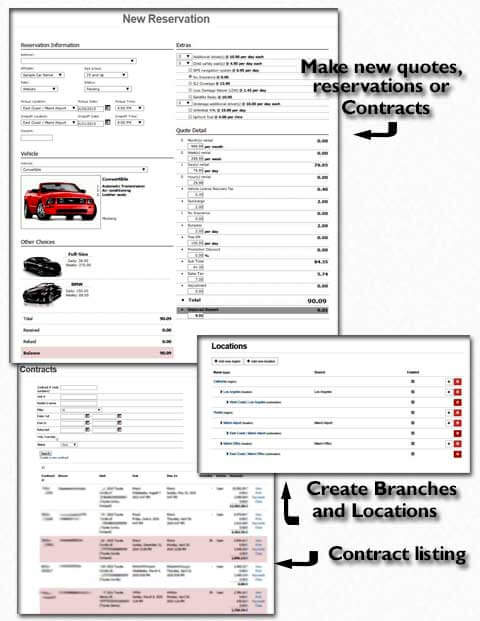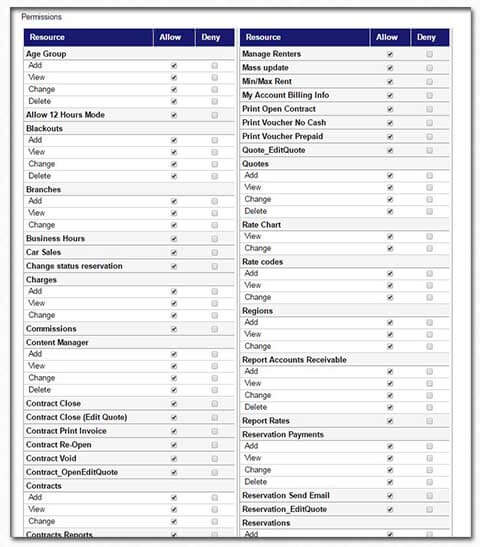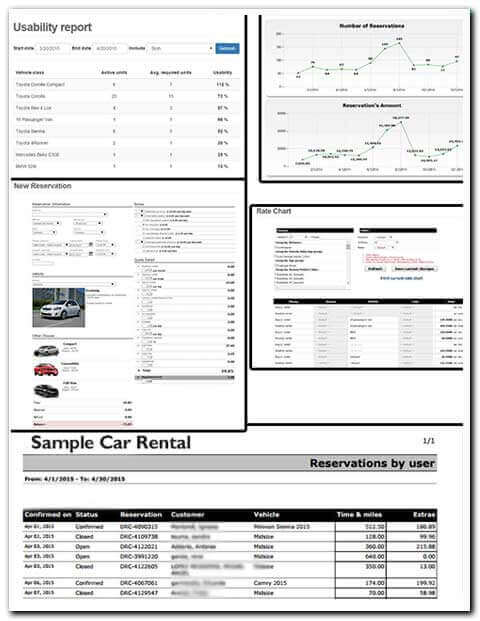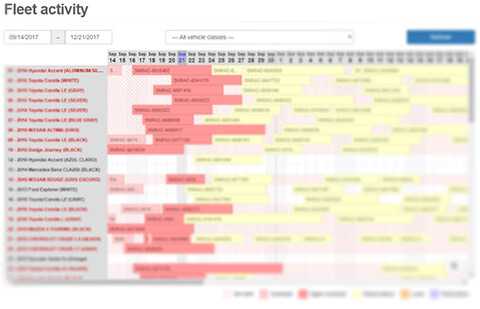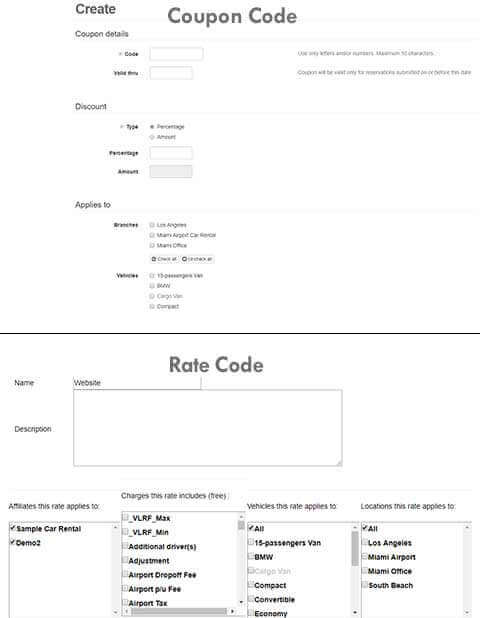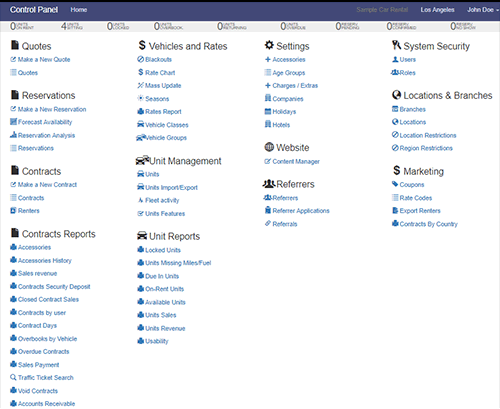
Control Panel Main Menu
From the software control panel's main menu, you can perform various tasks, such as creating quotes, reservations, contracts, add vehicles, blackouts, rates, rate codes, seasons, units, make and models, locations, and branches. Also run different reports, for example, sales, contracts, reservations, available vehicles, revenues, etc.